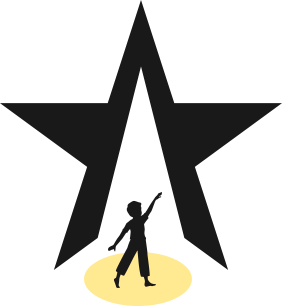Registration Help
TO REGISTER:
* MUST BE DONE ON DESKTOP
* Choose classes, drop down menu appears
* scroll down to class: ie. Fairy Tales, Pete the Cat, Paperboys, Animal Kingdom, Broadway Stars, Drama Club….
* Register here
* A series of drop down menus will appear
* Choose your class ie.. Fairy Tales, Pete the Cat, Paperboys, Animal Kingdom, Broadway Stars, Drama Club….
* Login to your MINDBODY Account. (Use same user/password as your existing account)
* If you dont have an account, please create an account.
* Sign In.
* Add Family Member
* update all information in your child’s profile, Name, DOB, Even Billing information, so all is linked from your account to your child’s account.
* When registering make sure your Child’s Name is selected (not the adult).
* Click on CHECKOUT tab, and Select your contract ie ie.. Fairy Tales, Pete the Cat, Newsies, Animal Kingdom, Broadway Stars, Drama Club….
* Scroll down, confirm Liability waiver
* Make Purchase
* You will get an enrollment confirmation, outlining timeline and details of the class/semester.
Please reach out if any concerns regarding pre-requisites or waitlists.